Overview
This is an idealized partial dam break case with an initial water height of 10 m and 5 m to the left and right of the dam, respcitively, as shown below. The initial velocities in x- and y-direction are zero within the domain.
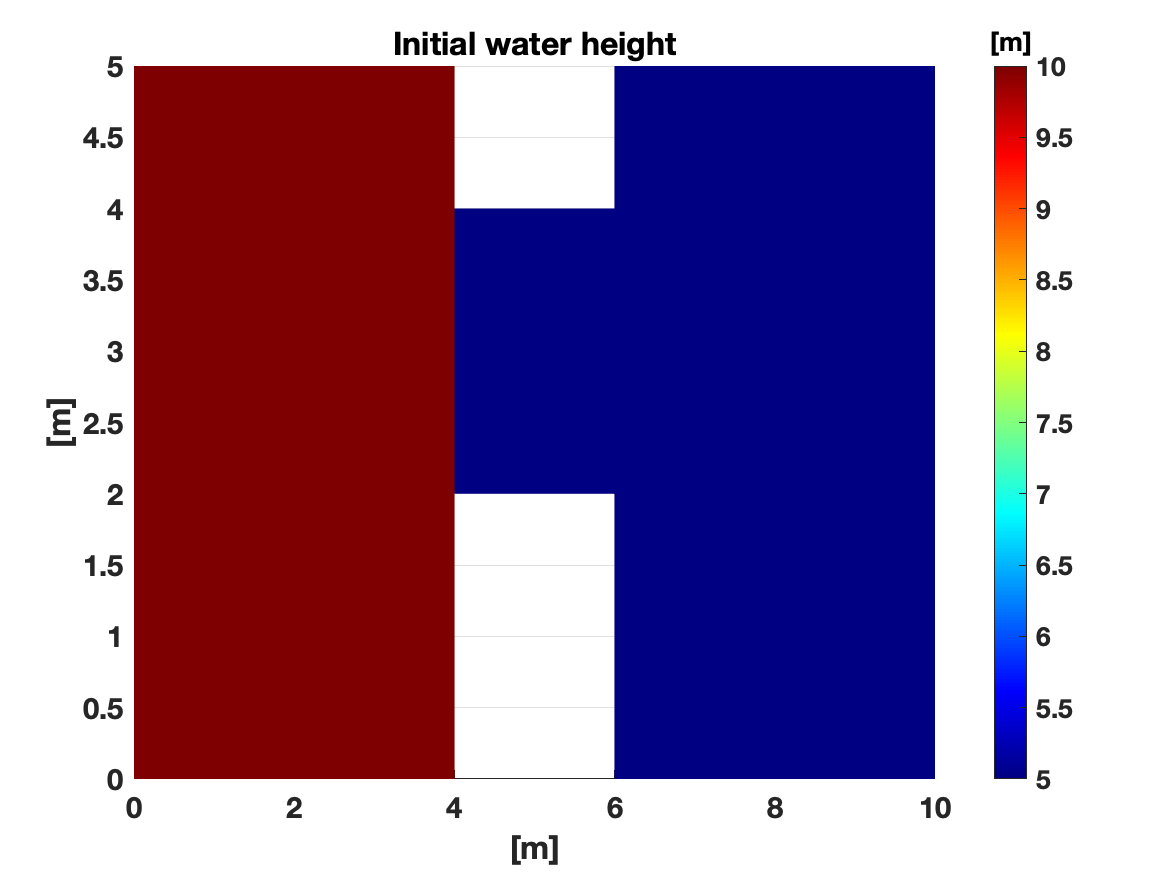
The input YAML file (inputdeck_5120x2560.yaml) corresponds to a mesh with
dx = dy = 0.002 m and has 11,534,336 grid cells. Reflective boundary
condition is assumed for all boundaries of the mesh. The problem is setup
to take 100 timesteps. The mesh is in DMPlex's HDF5 v3.0.0 format.
It is assumed that the user has access the RDycore's project directories
on the DOE supercomputers, which contains the mesh and pre-installed PETSc.
The supported DOE supercomputers for this case are:
- Perlmutter (CPU-nodes and GPU-nodes)
- Frontier
The project directories on these supported machines additionally contain meshes for the idealized dam break problem at few additional resolutions:
DamBreak_grid2560x1280.v3.0.0.h5: 2,883,584 grid cellsDamBreak_grid10240x5120.v3.0.0.h5: 46,137,344 grid cellsDamBreak_grid20480x10240.v3.0.0.h5: 184,549,376 grid cells
Script
setup_batch_for_dam_break.sh Will create symbolic link to the mesh
file locally, compile RDycore (if needed), and create a batch script
for DOE supercomputers that can be submitted via sbatch.
./setup_batch_for_dam_break.sh -h
Usage: ./setup_batch_for_dam_break.sh
-h, --help Display this message
--rdycore-dir Path to RDycore directory
--mach <pm-cpu|pm-gpu|frontier> Supported machine name
--frontier-node-type <cpu|gpu> To run on Frontier CPUs or GPUs
-N --node <N> Number of nodes (default = 1)
--project <project-id> Project ID that will charged for the job
- For Perlmutter:
--mach pm-cpuRun RDycore on CPU nodes--mach pm-gpuRun RDycore GPU nodes using CUDA- For Frontier (
--mach frontier): --frontier-node-type cpu: Run RDycore on CPUs--frontier-node-type gpu: Run RDycore on GPUs using HIP
Example for Perlmutter CPU nodes
./setup_batch_for_dam_break.sh --mach pm-cpu --project m4267 -N 2 \
--rdycore-dir /global/cfs/projectdirs/m4267/gbisht/rdycore
Example for Perlmutter GPU nodes
./setup_batch_for_dam_break.sh --mach pm-gpu --project m4267_g -N 1 \
--rdycore-dir /global/cfs/projectdirs/m4267/gbisht/rdycore
Example for Frontier using CPUs
./setup_batch_for_dam_break.sh --mach frontier --frontier-node-type cpu -N 1 \
--project cli192 \
--rdycore-dir /lustre/orion/cli192/proj-shared/gb9/rdycore/rdycore
Example for Frontier using GPUs
./setup_batch_for_dam_break.sh --mach frontier --frontier-node-type gpu -N 1 \
--project cli192 \
--rdycore-dir /lustre/orion/cli192/proj-shared/gb9/rdycore/rdycore