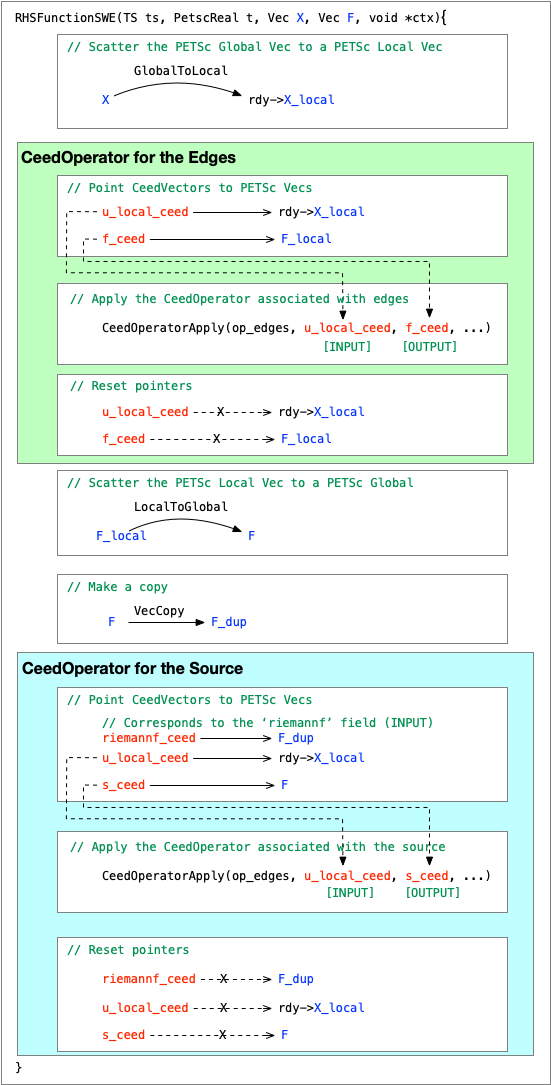RDycore SWE physics with CEED
Here we describe the RDycore's implemetation of 2D shallow water equation (SWE) that uses libCEED. The combination of PETSc and libCEED provides RDDycore algorithimic and hardware protability.
- RDycore uses PETSc's
TSsolvers that provide support for multiple time-integrators such as forward euler, RK4, etc., which can be selected at run time (e.g.--ts_type euler,--ts_type rk4, etc). - Using libCEED allows RDycore to compute the RHSFunction for PETSc's explicit
TSmethods on CPU or GPU, which can also be selected at runtime via- For CPUs:
-ceed /cpu/self - For NVIDIA GPUs:
-ceed /gpu/cuda -dm_vec_type cuda - For AMD GPUs:
-ceed /gpu/hip -dm_vec_type hip
- For CPUs:
Example Mesh
Let's consider an example 3x2 mesh that consists of
- 6 cells:
c00toc05 - 17 edges:
e00toe16- Internal edges:
e04,e05,e07,e08,e09,e11, ande12 - Boundary edges:
e00,e01,e02,e03,e06,e10,e13,e14,e15, ande16
- Internal edges:
- 12 vertices:
v00tov11
v08---e14---v09---e15---v10---e16---v11
| | | |
| | | |
e10 c03 e11 c04 e12 c05 e13
| | | |
| | | |
v04---e07---v05---e08---v06---e09---v07
| | | |
| | | |
e03 c00 e04 c01 e05 c02 e06
| | | |
| | | |
v00---e00---v01---e01---v02---e02---v03
A PETSc Vec (X) with stride 3, with components corresponding to the following prognostic variables:
The block size of X is 3 corresponding to the following prognostic variables:
- Height (
h), - Momentum in x-dir (
hu), and - Momentum in y-dir (
hv). The size ofXwill6 * 3where6corresponds to number of cells in the mesh. The layout ofXwill be as follows:
X = [[h0 hu0 hv0] [h1 hu1 hv1] ... [h5 hu5 hv5]]
SWE physics with libCEED
The libCEED version of RDycore's explicit time-integrator of the SWE solver has two CeedOperators:
-
rdy->ceed_rhs.op_edges: This operator computes fluxes across edges, and includes "sub-operators" that handle internal edges and boundary edges separately. -
rdy->ceed_rhs.src: This operator computes source terms such as water added by rainfall and terms associated with bed slope and friction.
CeedOperator for Internal Edges
RDycore uses first-order finite volume discretization to compute the flux across the edges, which requires values on the left and the right of the edge.
| Internal Edge | Left Cell | Right cell |
|---|---|---|
| e04 | c00 | c01 |
| e05 | c01 | c02 |
| e07 | c00 | c03 |
| e08 | c01 | c04 |
| e09 | c02 | c05 |
| e11 | c03 | c04 |
| e12 | c04 | c05 |
The steps involved in creating the CeedOperator associated with the internal edges are as follows:
- First, create a
CeedQFunction,qf, and add input and output fields. The input fields include geometric attributes associated with the edges and the prognostic variables to the left left and right of the edges. The output fields include contribution of fluxes to the cells left and right of the edge and a diagnostic variable that saves fluxes through the edge. The pointer to the user-defined function is specified at the time of creation.
| Field name | Size | In/Out | Notes |
|---|---|---|---|
geom |
4 |
In | Geometric attrbutes [sn, cn, L_edge/Area_left, L_edge/right] |
q_left |
3 |
In | State left of the edge [h_left, hu_left, hv_left] |
q_right |
3 |
In | State right of the edge [h_right, hu_right, hv_right] |
cell_left |
3 |
Out | Flux contribution to the left cell [f_h f_hu f_hv] * L_edge/Area_left |
cell_right |
3 |
Out | Flux contribution to the right cell [f_h f_hu f_hv] * L_edge/Area_right |
flux |
3 |
Out | Flux through the edge [f_h f_hu f_hv] |
courant_number |
2 |
Out | Courant number for the left and right cell |
- Second, create
CeedElemRestrictionfor all the input and output fields of previously createdCeedQFunction. ACeedElemRistrictiontells libCEED the indices of aCeedVectorfrom/to which the values are to extracted/written for an input/output field. TheCeedElemRestrictionfor the fields and the example mesh is given below.
| Variable name | Size of offset | Size of CeedVector | Created via | Notes |
|---|---|---|---|---|
restrict_geom |
nOwnedInEdges |
4 * nOwnedInEdges |
CeedElemRestrictionCreateStrided |
offset = [ 0, 4, 8, 12, 16, 20, 24] |
q_restrict_l |
nOwnedInEdges |
3 * nCells |
CeedElemRestrictionCreate |
offset = [ 0, 3, 0, 3, 6, 9, 12] |
q_restrict_r |
nOwnedInEdges |
3 * nCells |
CeedElemRestrictionCreate |
offset = [ 3, 6, 9, 12, 15, 12, 15] |
c_restrict_l |
nOwnedInEdges |
3 * nCells |
CeedElemRestrictionCreate |
offset = [ 0, 3, 0, 3, 6, 9, 12] |
c_restrict_r |
nOwnedInEdges |
3 * nCells |
CeedElemRestrictionCreate |
offset = [ 3, 6, 9, 12, 15, 12, 15] |
restrict_flux |
nOwnedInEdges |
3 * nOwnedInEdges |
CeedElemRestrictionCreateStrided |
offset = [ 0, 3, 6, 9, 12, 15, 18] |
restrict_cnum |
nOwnedInEdges |
2 * nOwnedInEdges |
CeedElemRestrictionCreateStrided |
offset = [ 0, 2, 4, 6, 8, 10, 12] |
where nOwnedInEdges is the number of owned internal edges and nCells is the total number of cells ( = owned + ghost).
- Third, create the
CeedOperatorusing the previously createdCeedQFunctionand allCeedElementRestriction. The multiple fields are added viaCeedOperatorSetField.
| Field name | CeedElemRestriction | CeedVector | Notes |
|---|---|---|---|
geom |
restrict_geom |
geom |
geom has values geom[:][0:3] = [sn cn L/A_l L/A_r] |
q_left |
q_restrict_l |
CEED_VECTOR_ACTIVE |
|
q_right |
q_restrict_r |
CEED_VECTOR_ACTIVE |
|
cell_left |
c_restrict_l |
CEED_VECTOR_ACTIVE |
|
cell_right |
c_restrict_r |
CEED_VECTOR_ACTIVE |
|
flux |
restrict_flux |
flux |
flux is initalized to 0.0 |
courant_number |
restrict_cnum |
cnum |
cnum is initalized to 0.0 |
CeedOperator for Boundary Edges
The values right of the edge are provided if a Dirichlet boundary condition is applied on that edge For a reflective boundary condition, the value on the left of the edge is used as the value on right of the edge. Based on the mesh shown above, the boundary edges are listed in the table below.
| Boundary Edge | Left Cell | (Optional) Dirichlet Right cell |
|---|---|---|
| e00 | c00 | d00 |
| e01 | c01 | d01 |
| e02 | c02 | d02 |
| e03 | c00 | d03 |
| e06 | c02 | d04 |
| e10 | c03 | d05 |
| e13 | c05 | d06 |
| e14 | c03 | d07 |
| e15 | c04 | d08 |
| e16 | c05 | d09 |
The fields for the boundary condition CeedQFunction are listed below. It should be noted that the geom field for a boundary edge has one geometric attribute fewer than the geom field for an intenral edge because the value L_edge/A_right is not needed for a boundary edge. Similarly, the cell_right field is omitted for a boundary edge.
| Field name | Size | In/Out | Notes |
|---|---|---|---|
geom |
3 |
In | Geometric attrbutes [sn, cn, L_edge/Area_left] |
q_left |
3 |
In | State left of the edge [h_left, hu_left, hv_left] |
q_dirichlet |
3 |
In | (Optional) Dirichlet boundary state right of the edge [h_bc, hu_bc, hv_bc] |
cell_left |
3 |
Out | Flux contribution to the left cell [f_h f_hu f_hv] * L_edge/Area_left |
flux |
3 |
Out | Flux through the edge [f_h f_hu f_hv] |
courant_number |
1 |
Out | Courant number for the left cell |
The CeedElemRestriction for the boundary fields are listed below.
| Variable name | Size of offset | Size of CeedVector | Created via | Notes |
|---|---|---|---|---|
restrict_geom |
nOwnedBndEdges |
3 * nOwnedBndEdges |
CeedElemRestrictionCreateStrided |
[ 0, 3, 6, 9, 12, 15, 18, 21, 24, 27, 30] |
q_restrict_l |
nOwnedBndEdges |
3 * nCells |
CeedElemRestrictionCreate |
[ 0, 3, 6, 0, 6, 9, 9, 15, 9, 12, 15] |
restrict_dirichlet |
nOwnedBndEdges |
3 * nOwnedBndEdges |
CeedElemRestrictionCreate |
[ 3, 6, 9, 12, 15, 12, 15] |
c_restrict_l |
nOwnedBndEdges |
3 * nCells |
CeedElemRestrictionCreate |
[ 0, 3, 0, 3, 6, 9, 12] |
restrict_flux |
nOwnedBndEdges |
3 * nOwnedBndEdges |
CeedElemRestrictionCreateStrided |
[ 0, 3, 6, 9, 12, 15, 18] |
restrict_cnum |
nOwnedBndEdges |
1 * nOwnedBndEdges |
CeedElemRestrictionCreateStrided |
[ 0, 1, 2, 3, 4, 5, 6] |
where nOwnedBndEdges is the number of owned boundary edges and nCells is the total number of cells ( = owned + ghost).
The fields, CeedElemRestriction, and CeedVector that are used to create the boundary CeedOperator are summarized below.
| Field name | CeedElemRestriction | CeedVector | Notes |
|---|---|---|---|
geom |
restrict_geom |
geom |
geom has values geom[:][0:2] = [sn cn L/A_l] |
q_left |
q_restrict_l |
CEED_VECTOR_ACTIVE |
|
q_dirichlet |
restrict_dirichlet |
CEED_VECTOR_ACTIVE |
|
cell_left |
c_restrict_l |
CEED_VECTOR_ACTIVE |
|
flux |
restrict_flux |
flux |
flux is initalized to 0.0 |
courant_number |
restrict_cnum |
cnum |
cnum is initalized to 0.0 |
CeedOperator for Source/Sink
The fields for the source/sink CeedQFunction are listed below.
| Field name | Size | In/Out | Notes |
|---|---|---|---|
geom |
2 |
In | Geometric attrbutes [dz/dx, dz/y] |
swe_src |
3 |
In | Source/sink value for the three prognostic variables |
mannings_n |
1 |
In | Mannings roughness coefficient |
riemannf |
3 |
In | Sum of fluxes in/out of a cell |
q |
3 |
In | The prognostic variables [h, hu, hv] |
cell |
3 |
Out | The RHS value of the ODE for the TS solver |
The CeedElemRestriction for the source/sink fields are listed below.
| Variable name | Size of offset | Size of CeedVector | Created via | Notes |
|---|---|---|---|---|
restrict_geom |
nOwnedCells |
2 * nOwnedCells |
CeedElemRestrictionCreateStrided |
offset = [ 0, 3, 6, 9, 12, 15] |
restrict_swe |
nOwnedCells |
3 * nOwnedCells |
CeedElemRestrictionCreateStrided |
offset = [ 0, 3, 6, 9, 12, 15] |
restrict_mannings_n |
nOwnedCells |
1 * nOwnedCells |
CeedElemRestrictionCreateStrided |
offset = [ 0, 3, 6, 9, 12, 15] |
restrict_riemannf |
nOwnedCells |
3 * nOwnedCells |
CeedElemRestrictionCreateStrided |
offset = [ 0, 3, 6, 9, 12, 15] |
restrict_q |
nOwnedCells |
3 * nCells |
CeedElemRestrictionCreate |
offset = [ 0, 3, 6, 9, 12, 15] |
restrict_c |
nOwnedCells |
3 * nOwnedCells |
CeedElemRestrictionCreate |
offset = [ 0, 3, 6, 9, 12, 15] |
where nOwnedCells is the number of owned cells and nCells is the total (= owned + ghost) cells.
The fields, CeedElemRestriction, and CeedVector that are used to create the source/sink CeedOperator are summarized below.
| Field name | CeedElemRestriction | CeedVector | Notes |
|---|---|---|---|
geom |
restrict_geom |
geom |
geom has values geom[:][0:2] = [dz/dx dz/dy] |
swe_src |
restrict_swe |
swe_src |
swe_src has values for the source/sink term |
mannings_n |
restrict_mannings_n |
mannings_n |
mannings_n has values corresponding to Mannings coefficient |
riemannf |
restrict_riemannf |
riemannf |
riemannf has the sum of Riemann fluxes in a cell through internal and boundary edges |
q |
restrict_q |
CEED_VECTOR_ACTIVE |
|
cell |
restrict_c |
CEED_VECTOR_ACTIVE |
Schematic Representation of RHSFunction with libCEED